Configuration
When you first log into FBA Analytics, you'll be taken to the Amazon configuration screen.
Here, select the marketplace where you currently sell or plan to sell. Click "Configure" and log in using your Amazon Seller Central account.
After configuration, you'll be able to use the country code with all the built-in FBA Analytics Functions.
To configure additional Amazon Seller Central regions, simply return to the configuration screen by clicking the "Configure Amazon" button on the main FBA Analytics screen.
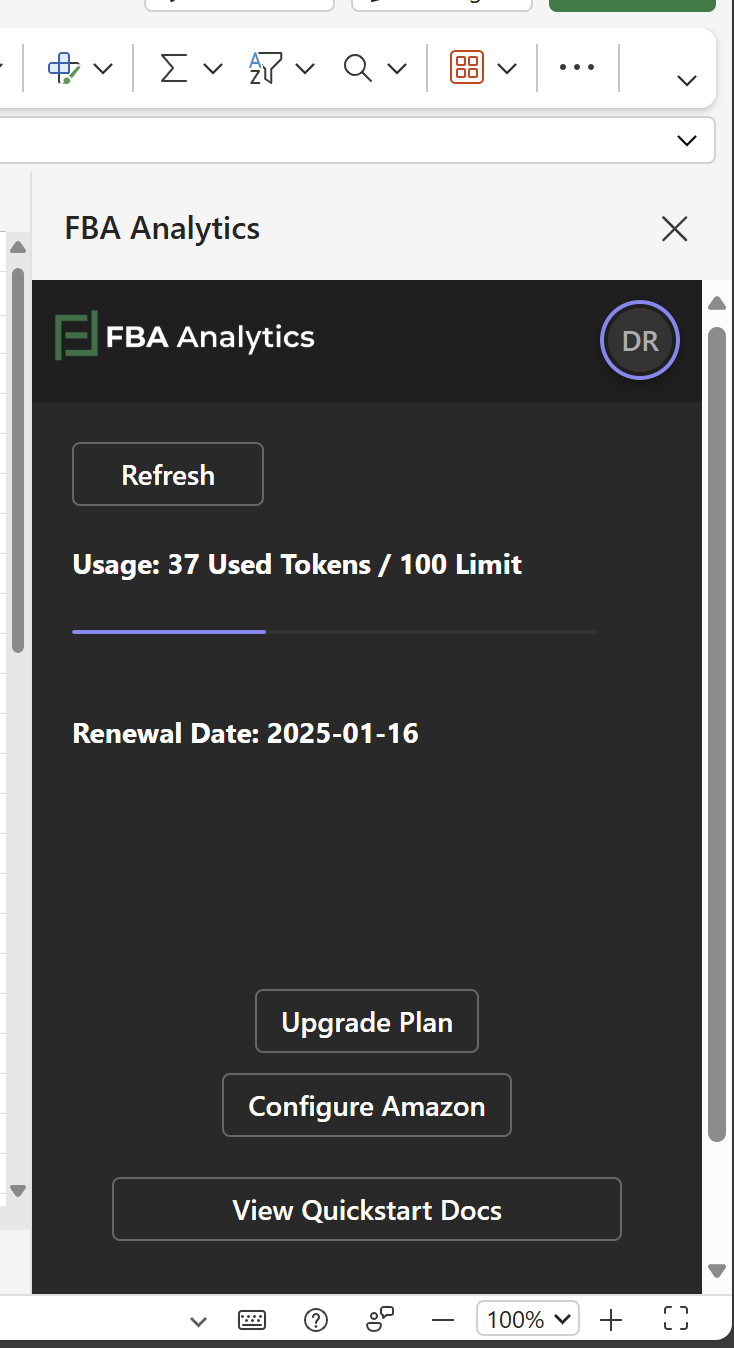
Users may also log out of their Seller Central accounts by returning to the Amazon Configuration screen.
Last modified: 05 January 2025